Cover Sheet for Adversary Proceeding
Created: December 07, 2012
Updated: August 24, 2018
A complaint and coversheet must be completed when filing an adversary proceeding. DO NOT create a Summons.
Effective Monday, August 27, 2018, per Administrative Order 18-03, a plaintiff in an adversary proceeding must file an Adversary Proceeding Cover Sheet, Form G-16, with the adversary complaint.
Things to Remember:
For 523 or 727 complaints make sure to check off the correct box:
727 FRBP 7001(4) – Objection/Revocation of Discharge
code 41-Objection/ revocation of discharge- §727(c),(d),(e)
Note: Code 41 is the ONLY code to check if you are objecting to the discharge. 727(c) states the trustee, a creditor, or the UST may object to a discharge under subsection (a) of this section.
523 FRBP 7001(6) – Dischargeability
code 66-Dischargeability - §523(a)(1),(14),(14A) priority tax claims
code 62-Dischargeability - §523(a)(2), false pretenses, false representation,actual fraud
code 67-Dischargeability - §523(a)(4), fraud as fiduciary, embezzlement, larceny
code 61-Dischargeability - §523(a)(5), domestic support
code 68-Dischargeability - §523(a)(6), willful and malicious injury
code 63-Dischargeability - §523(a)(8), student loan
code 64-Dischargeability - §523(a)(15), divorce or separation obligation (other than domestic support)
code 65-Dischargeability - other
Note: An amended cover sheet will be required if the following do not match the docket: Nature of Suit and Demand Amount
Step-by-Step Procedure
- Complete the Adversary Proceeding Cover Sheet, Local Form G16 and save as a PDF
- Access CM/ECF
- Select Adversary>Other
- Enter Case Number and click Next
If prompted, select radio button for adversary case number and click Next
- Verify Case Number/Name are correct. /If yes
- Select Cover Sheet for Adversary Proceeding from the event pick list and click Next
- Select Party and click Next
The Attorney/Party association screen may display
IF THEN Attorney represents the party Do Not uncheck box Attorney Does Not represent the party Uncheck Box to remove association
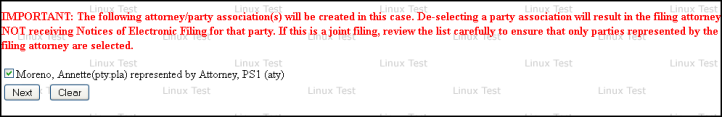
- Click Next
- Attach the document
- Click Browse button and navigate to locate the document
- Click Open and the filename will appear in the browse window
- Click Next
The Modify Text screen will display.
If applicable, click drop down arrow to select a prefix. The PDF should match the docket entry. If the PDF does not have a prefix, do not select a prefix from the drop down option.
- Click Next
The Final Text screen will display.
- Verify the accuracy of the docket text. , If yes
- Click Next to submit
The Notice of Electronic Filing will display. It is the verification that the filing has been sent electronically to the court.
Copies of this notice and the document filed are emailed to all participants who receive electronic notification in the case. You have a period of 15 days for a one time free look at the document filed.